Okay, so by now many of us might have had cause to be both amused and frustrated with the chat interface of Granado Espada. Amused because we can easily communicate with at least two other groups of people at the same time [the faction, if a member of one; and the squad, also if a member of one] as families in the immediate vicinity; frustrated because one has to remember to turn it on or off according to the needs of the situation.
[And how many times have I died because of the chat function? I'm not telling you.... ^^]
Well, never fear, because here I come with a quick refresher course on the chat interface!
Rule Number One: You CAN turn the chat on and off.
And you even have a choice of methods in which to do it: either press Alt+C, or press the Enter key.
Rule Number Two: Be efficient, stay in one chat window.
There are four windows in the chat interface: that for Group, Faction, Squad, and System. Group shows chat received from the immediate vicinity, Faction from your faction, Squad from your squad. It's easy to tell them apart because the Group chats are in white, the Faction in green, and the Squad in blue.
I'm being fairly specific in my recommendations here, but let me say, it does get a little less frustrating when you stay in the Group window instead of toggling between the others.
How do you then talk to each of the groupings?
Easy, just remember the prefix characters!
There are no prefix characters if you simply want to talk to players in your immediate area. Simply hit Enter, then type in your message, and hit Enter twice more - once to send the message, the second time to close the chat interface.
If you want to talk to your Faction, hit Enter, type in the @ sign, then your message, and hit Enter twice.
If you want to talk to your Squad, hit Enter, type in the # sign, then your message, and hit Enter twice.
And what happens if you want to "whisper", or PM, someone? Also easy! Just remember to type "[open quotes] + the name of the person you want to PM, then your message!
Example of a PM:
"NineMoons How much for your item?
Nothing to it!
Rule Number Three: Be polite, remember your Netiquette.
I guess this is just something we all need to live by, whether in Granado Espada or in any other online means of interaction. Netiquette, short for "Net etiquette", is all about being polite even when the conversation does not take place in a face-to-face manner.
For example, speak in the allowed languages - in Granado Espada this is English, of course. The exceptions to the rule are the Factions and the Squads - if, for example, you're Malaysian and you find yourself in an all-Malaysian Squad or Faction, then by all means talk in your own native languages!
However, many Factions boast international memberships, and so for intelligibility's sake, please speak in English as much as possible.
Another example: IT IS IMPOLITE TO CHAT LIKE THIS, or in all caps. The general reason offered is that all caps looks like shouting, and makes you seem like you are yelling at other people, which is often quite impolite.
The exception to this rule is, if you "shout" when it's appropriate to shout, and in Granado Espada, that appropriate situation nearly always is needing rescue from mobs. In other words: HELP ME THERE'S A THORACOTOMY HERE - when there really is one and you're nowhere near Level 100 - is proper use of all caps.
Or, in a mission along with a squad: HELP ME PHOBITAN CHIEFTAIN X4 ASSIST PLEASE!
Some people might think that spellings such as "nao" for "now", "pls/plx/plz" for "please", and others of its ilk are impolite, but they're an accepted part of Net-speak these days, so if it helps, go ahead and use some abbreviated spellings.
However, tlkng xclusivly lyk ds 2 evry1 u mit is impolite and can be off-putting for the people you're talking to, so don't use too much "txt tlk", please.
In closing, remember that there are a few ways to get around the chat interface, and remember you're playing with the world, so be polite!
***
Okay, after that guide come a few announcements and reasons to squee:
NineMoons on the Granado Espada Official Website!
This was for my earlier entry on the Philippines side of the PvP Tournament.
I was recently named Deputy Faction Leader of the Æphemeral Faction.
So, people, tell me about your experiences on the new PK-enabled server, Vivaldi, yeah?
Wednesday, June 20, 2007
Subscribe to:
Post Comments (Atom)

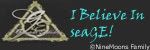











2 comments:
So true, NineMoons!
A tip I'd like to share to anyone new to Granado Espada: To avoid annoying chatting situations, I suggest turning off the chat windows for whispering purposes. That way, nothing will pop-up in your screen if someone is whispering while you're playing.
@ filsimmer
I'll add it when I get a screenshot of the options menu, so people will know how to do it exactly.
good tip, though - thanks ^^
Post a Comment